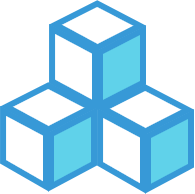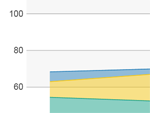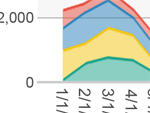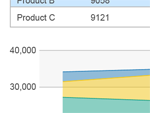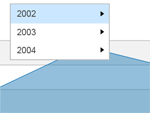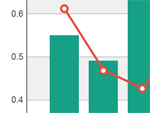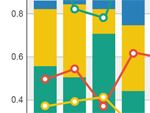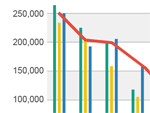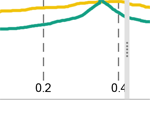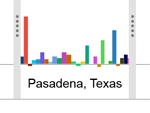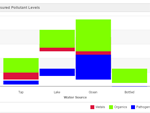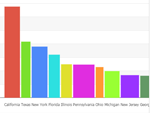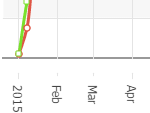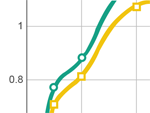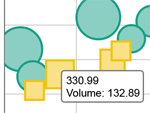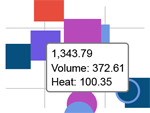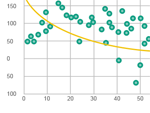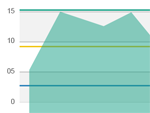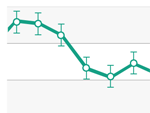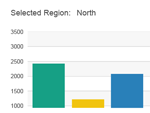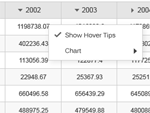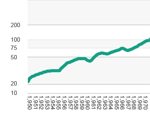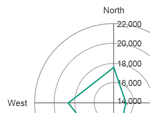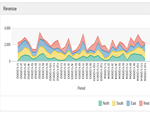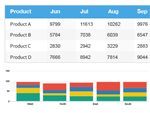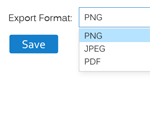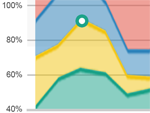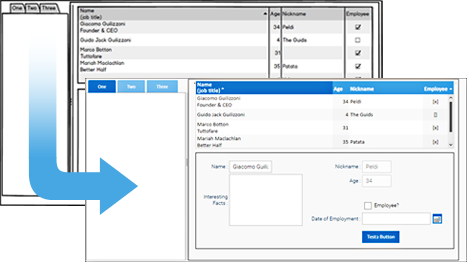More Power For Your Users. Instantly.
Our free LGPL version of SmartClient provides incredible capabilities. In fact, thousands of developers have used it to build cutting-edge web apps.
However, if you need just one of the capabilities available in the Pro edition, the buy versus build decision is a no-brainer.
See what the Pro Edition has to offer below.
Get the Pro EditionShare Data and Charts
The Pro Edition's Excel Export capabilities allow grid components to export to a spreadsheet or CSV without writing any server code.
Exported data respects column order, sort, search criteria, shown vs. hidden fields, data types (e.g. dates) and hiliting rules. Works with any DataSource type: SQL, JPA, Hibernate, or custom. Read More

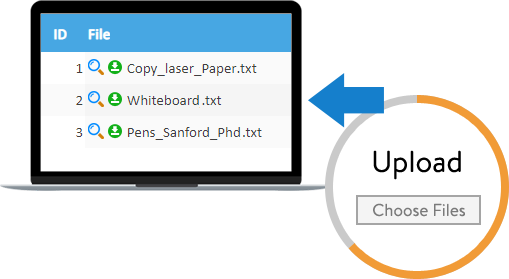
Upload Data to Grids
Pro Edition allows single and multi-file uploads to be handled as normal DataSource operations, including normal handling of validation errors.
Optional automatic storage to SQL, Hibernate or JPA (no server code required).
Insightful HTML5 Charts
Upgrade to Pro Edition, get high-quality charts pre-integrated with our components.
Our HTML5-based charting engine works in all supported browsers, including Internet Explorer and mobile browsers, with no plug-ins required and no requirement to write browser-specific code.

Our Pro Edition Has Even More
- Server Data Binding
- Server-side Validation
- UI Generation
- Component XML
- Declarative Security
- Basic Connectors
- Queuing
- HTTP Proxying
- Reify Visual Designer
UI Generation
Automatic generation of grid, form, detail and tiled views from Java Beans or SQL tables. Unlike "scaffolding" approaches that leave you maintaining generated code, generation is dynamic, and you can customize any detail of the generated components without losing automatic generation. Read More

Component XML
Component XML is a format for specifying UI components declaratively in XML. Using Component XML, you can separate the layout of your application from its business logic, so that less technical users can edit the layout while Java developers implement business logic. Read More

Declarative Security
Attach role-based security declaratively to DataSource operations. UI components are security-aware and automatically disable UI for disallowed functions. Zero code integration with J2EE Security, Spring Security, or JAAS. Read More

Basic Connectors
Basic Connectors (SQL, JPA & Hibernate): A one-line declaration enables all CRUD operations (create, retrieve, update, delete) against any SQL table, SQL View, JPA entity or Hibernate entity. No server code is required. Java business logic may be added to modify requests before they are executed by the connector, modify responses, or take any other action. Read More
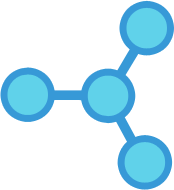
Reify Visual Designer
Reify is a Low Code visual designer based on SmartClient technology. Reify allows non-programmers to build and deploy enterprise applications, or allows programmers and designers to collaborate to build applications which are partly visually designed, and partly IDE-coded. Read More